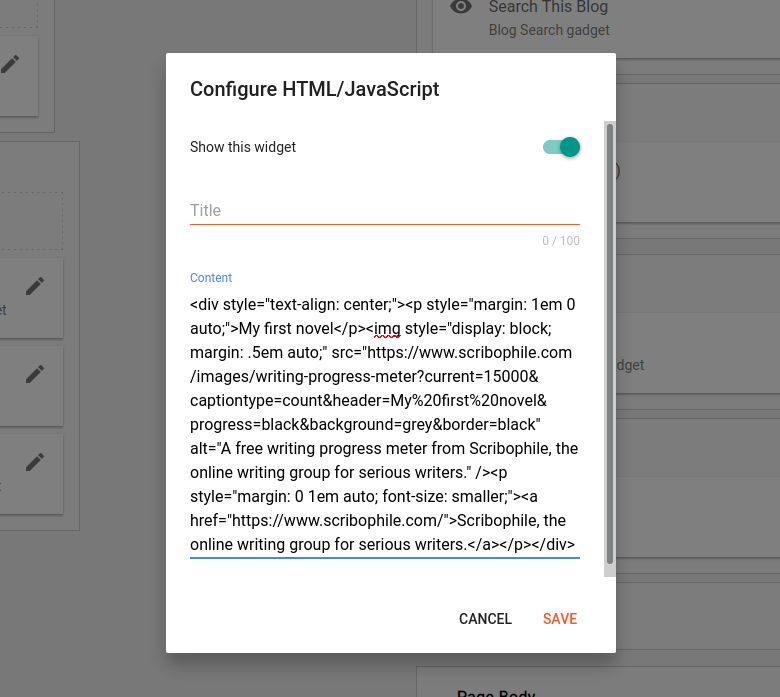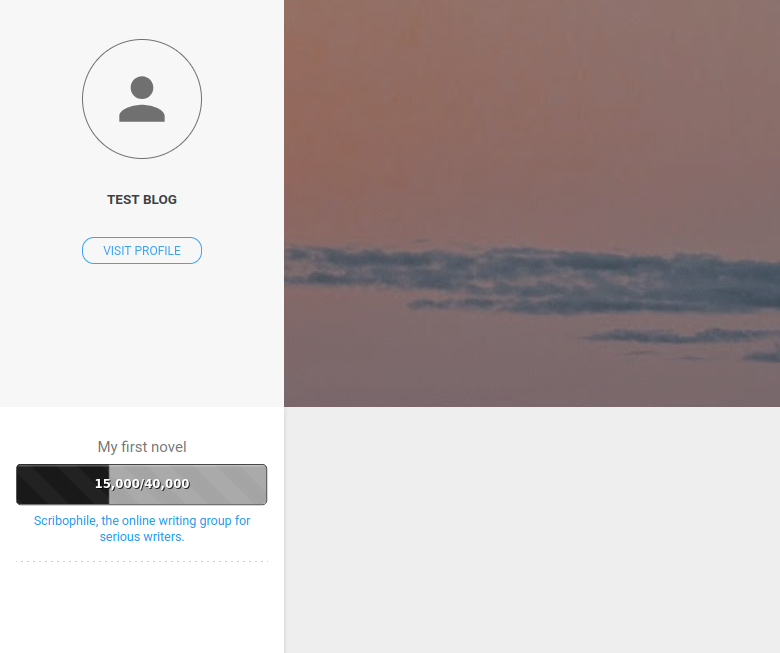How to install the Writing Progress Meter on Blogger
-
Log in to your Blogger account. In the left-hand sidebar, select Layout.
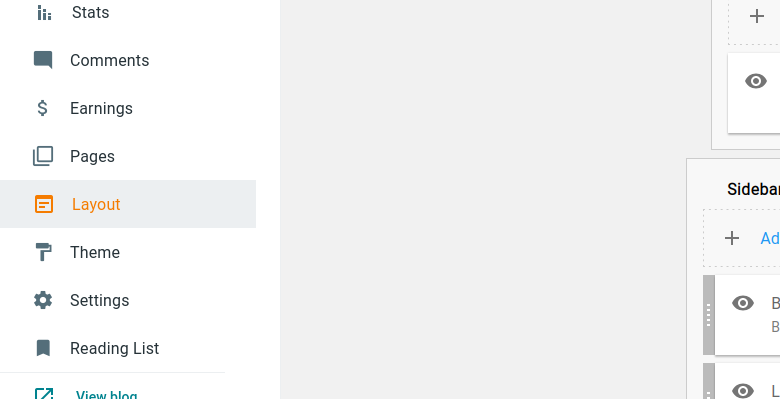
-
In the next screen, click the Add a Gadget button on the sidebar box you’d like to add the progress meter to.
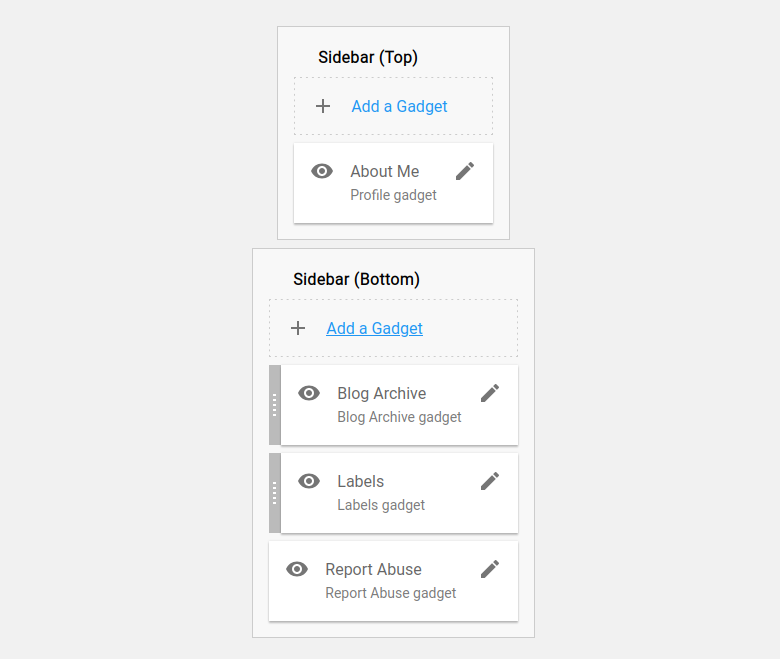
-
A new list will appear showing a list of available gadget. Click on the HTML/Javascript gadget.
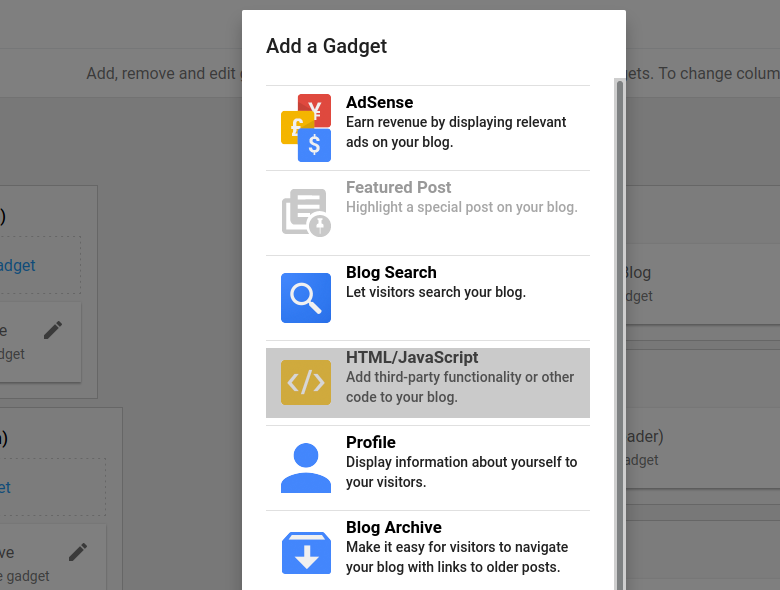
-
Copy and paste the writing progress meter HTML code into the text box. You don’t have to add a title. Then, click Save. Your writing progress meter is now live!