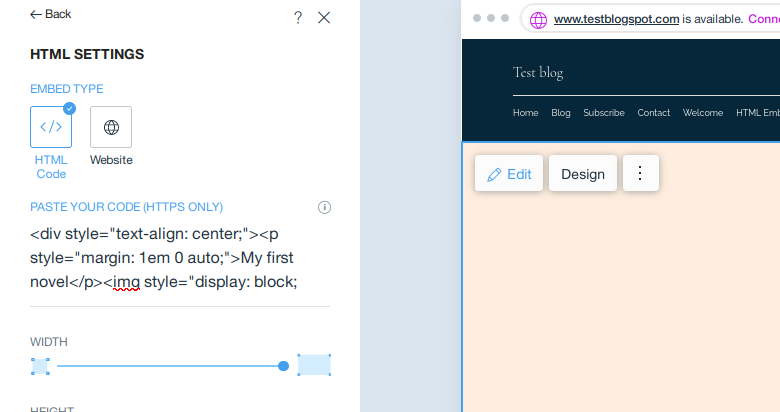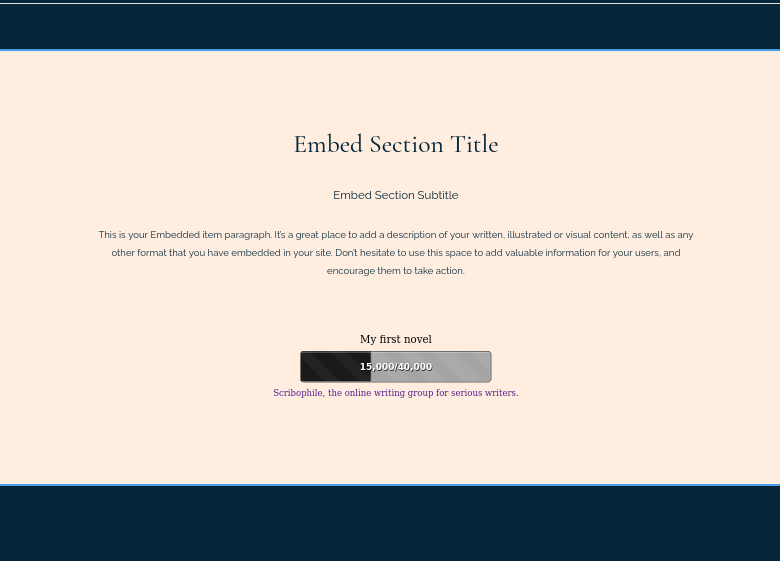How to install the Writing Progress Meter on Wix
-
Log in to your Wix account. In the top menu, select Add → Section to Page.
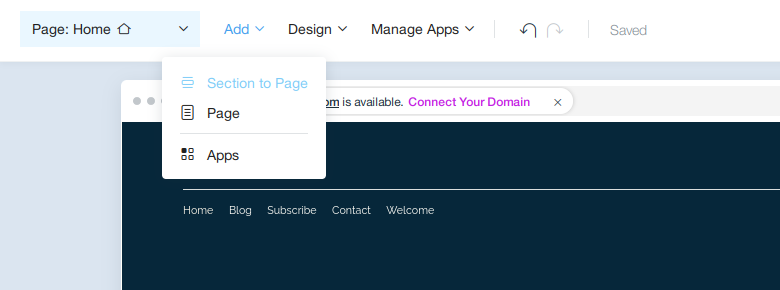
-
In the left-hand sidebar, click the HTML Embed button, then select the kind of section you’d like to add the page.
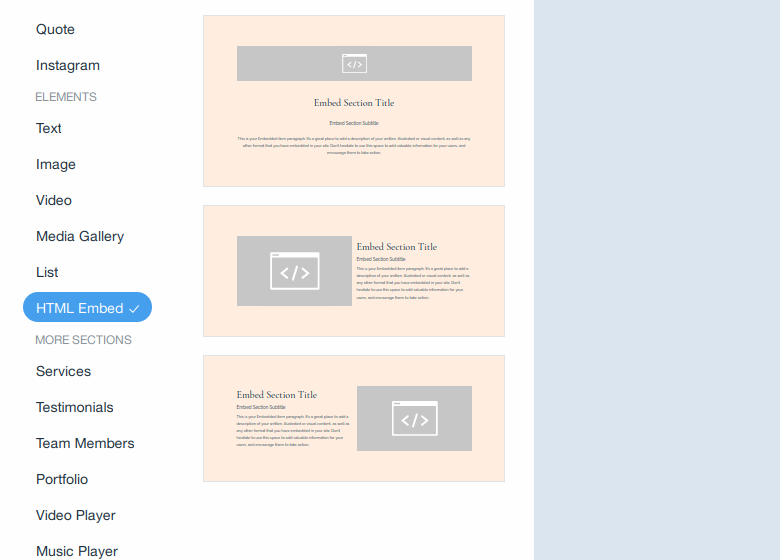
-
In the left-hand sidebar, click on the Settings button under the HTML header.
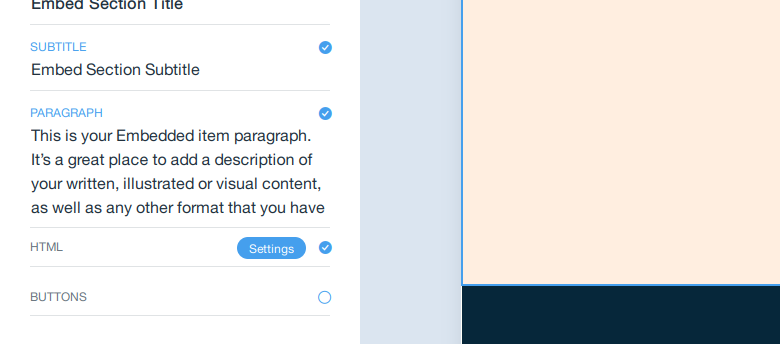
-
Copy and paste the writing progress meter HTML code into the Paste your code text box. Make sure that Embed type is set to HTML Code. Save your changes. Your writing progress meter is now live!