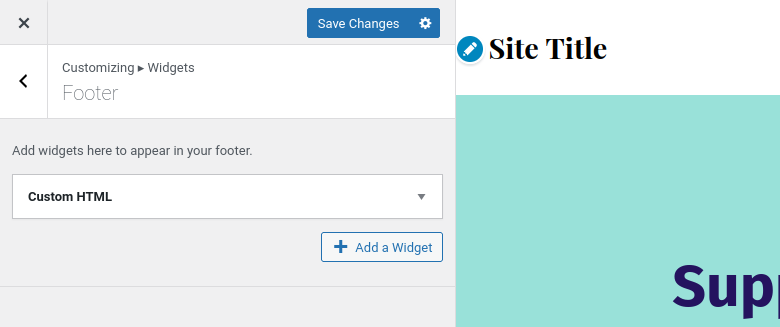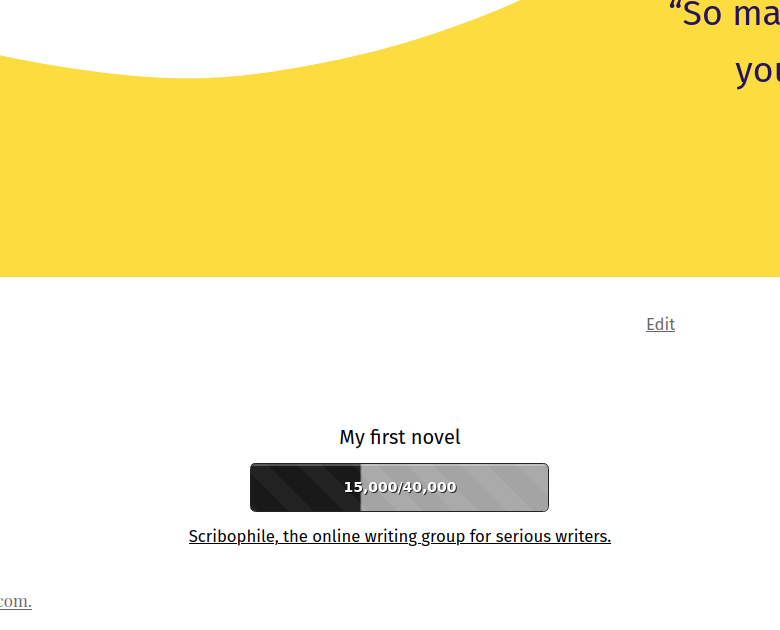How to install the Writing Progress Meter on Wordpress
-
Log in to your Wordpress account. In the left-hand sidebar, select Appearance → Widgets.
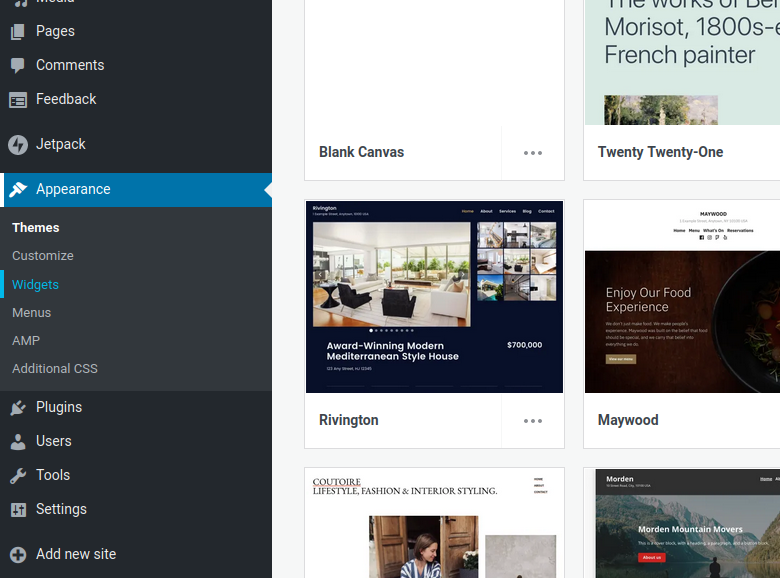
-
In the left-hand column of the next screen, click the Add a Widget button.
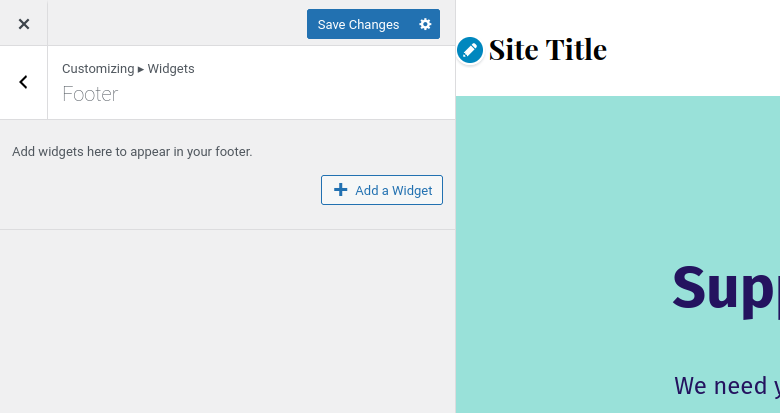
-
A new list will appear showing a list of available widgets. Scroll down and click on the Custom HTML widget.
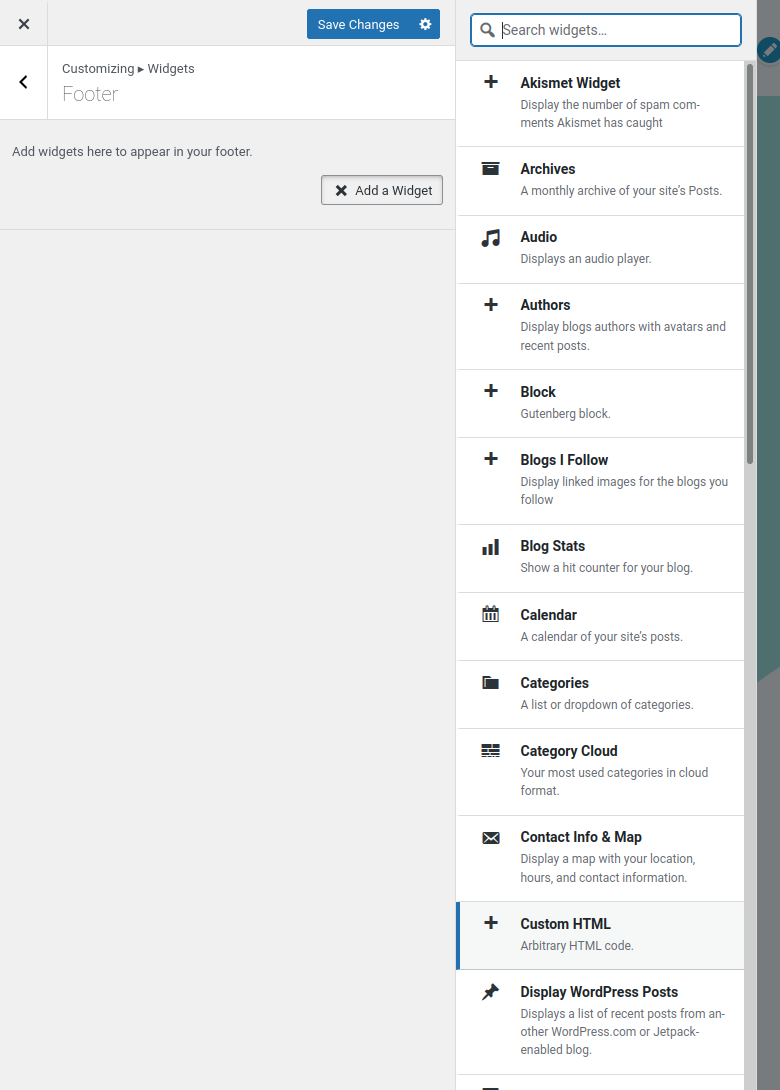
-
Copy and paste the writing progress meter HTML code into the text box. You don’t have to add a title. Then, click Done.
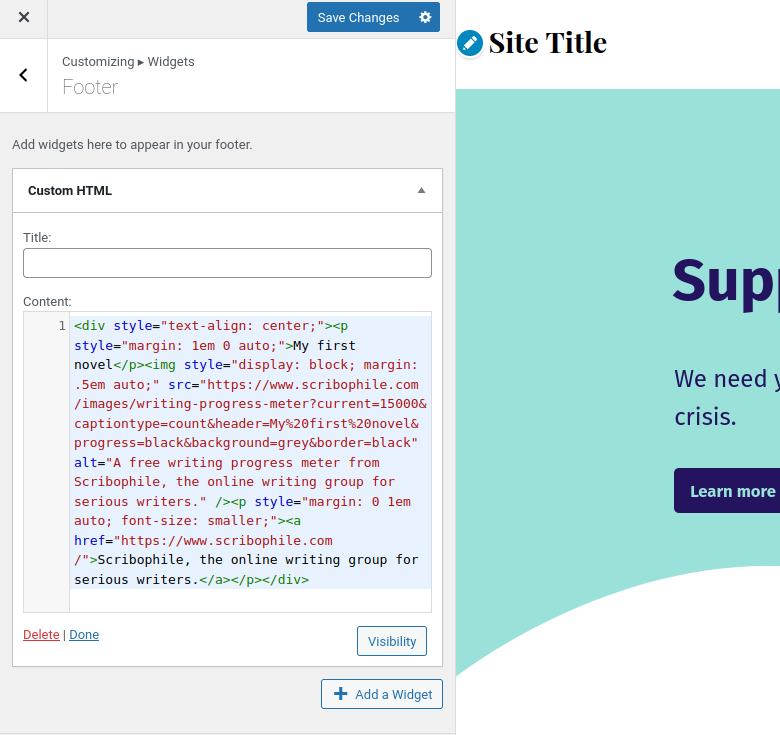
-
Press the Save Changes button. Your writing progress meter is now live!